- Step 1. Set LIMITS to (0.0,0.0) in the lower left-hand
corner of the drawing, and (8.5,11.0) in the upper right hand
corner. Assume one AutoCAD drawing unit is equal to one inch.
Set GRID and SNAP spacing to 0.5 inches, then set GRID and SNAP
to ON, in order to display the grid and enable Snap to the Grid
points.
Step 2. Draw a box 7 inches square using the RECTANGLE command.
Step 3. In the lower right-hand corner of the box drawn in Step 2, draw a small box 1 inch high and 3 inches long.
Step 4. After setting SNAP to the OFF position, set the TEXT height parameter to 0.15 inches. Then, place your last name and last four digits of your UF-ID in the top half of the box drawn in Step 3. In the bottom half of the box, place the following text: "CGS2470-P2-F08". You may need to decrease the text size to fit your last name in the box, if you have a long name, or you may abbreviate your name, as long as your UF-ID is in the box so I can identify you for grading purposes.
Step 5. Draw a box, a cylinder and two spheres, as shown in the orthographic view of Figure 1. You must align the objects using Top, Right/Left, and Front/ Back views, similar to what was shown in class. However, you do not have to put the objects an exact distance from each other in this introductory lesson.
You might want to turn Snap and OSNAP off to position the 3-D objects, as described in laboratory session(s).
Step 6. Produce two isometric views (e.g., SE and SW isometric) of your project using wireframe mode, which can be printed directly to a laser printer from the AutoCAD interface.
Step 7. Produce two Gourad-shaded views having the same perspectives as the wireframe views in Step 6, by (a) doing the Gourad shading in AutoCAD, (b) pressing the PrintScreen key to put the AutoCAD screen in the "paste buffer", (c) invoking the Windows Paint program from the Utilities submenu (accessed from the Start button), (d) using the Edit > Paste menu entry to insert the contents of the Paste buffer into Windows Paint, (e) cropping the drawing and enlarging it so that only the AutoCAD drawing canvas is on, and fills, the Paint screen, and (f) using the File > Print menu selector to print the contents of the Windows Paint screen to the laser printer (black & white only, please). You could also use MS-Word or PowerPoint to format and print the images, as we discussed in class.
Step 8. Staple your four printouts (two wireframe, two Gourad shaded) together and turn them in before class on the deadline date. Your name and last four digits of your UFID must be readable on each of the four pages, so we will know whose work it is.
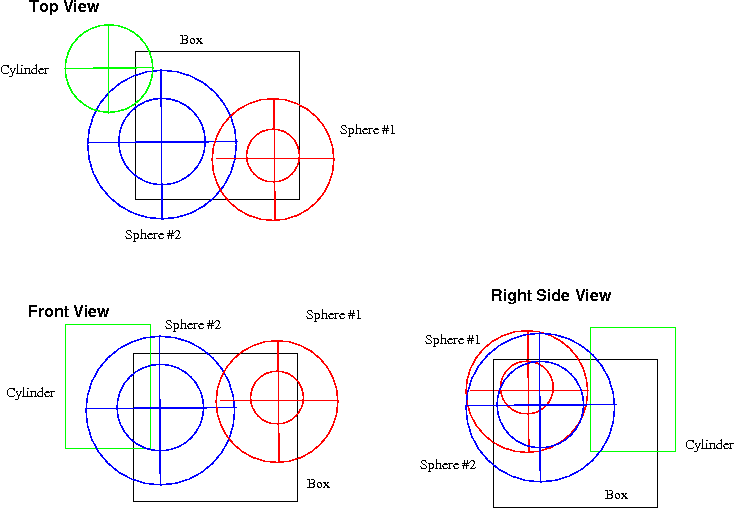
Figure 1.
CGS2470 - Project #2: 3-D primitives (orthographic view)
Objects
are color coded for clarity. Colors should be reproduced on
drawings that you provide to instructor for grade.
Hardcopy. The completed project (wireframe and shaded drawings, four pages total STAPLED TOGETHER) should be printed on a laser printer, for quality appearance.
Items Due. Give the instructor your completed project in class on Thu 18 September 2008. Projects turned in a day late will be penalized -10%; two days late: -20%. Projects turned in after the Monday following the due date will not be accepted unless accompanied by a documented excuse (note from your physician or advisor).
Grading. The following point allocation will determine your grade for this project, subject to the instructor's judgement:
REQUIRED FEATURE(S) POINTS
----------------------------------- ------
Bounding box and text box, with text 15
3-D box . . . . . . . . . . . . . . 10
3-D cylinder . . . . . . . . . . . 10
3-D spheres . . . . . . . . . . . . 20
Wireframe views (2) . . . . . . . . 20
Gouraud shaded views (2) . . . . . 25
-------------------------------------------
TOTAL POINTS 100