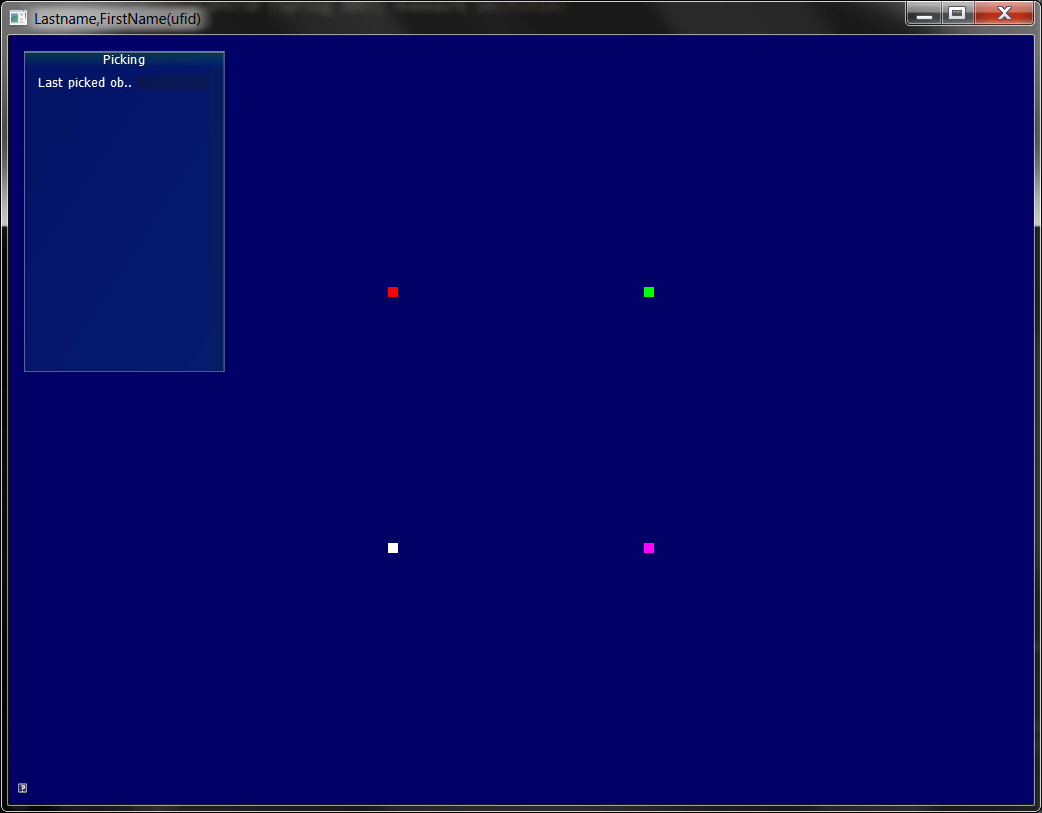Project 0
Points: 6 (+4n)
Purpose
Setup for working with OpenGL and webGL2
Task 1: Tutorial
For openGL follow the instructions of
openGL tutorial
Tutorial 1 and 2:
-
Install CMake
-
Install your favourite C++ Integrated Development
Environment (eg Visual Studio)
-
Download the code of
tutorial
below I abbreviate
TUT := location of the tutorial after install,
e.g.
C:\Users\jorg\Downloads\ogl-master\ogl-master.
-
Run CMake:
top field = TUT, 2nd from top = TUT/build
e.g. Windows:
C:\Users\jorg\Downloads\ogl-master\ogl-master/build
-
configure (ignore red errors),
-
configure again,
-
generate
-
open tutorial,
e.g. Windows: find
C:\Users\jorg\Downloads\ogl-master\ogl-master/build/...sln
-
run Tutorial 2
(e.g. Windows: right click, select as start proj, debug modes)
For webGL2 follow the instructions of
webGL tutorial
in particular:
setup
Install your favourite Javascript Integrated Development Environment
Run examples
Task 2: Project 1 set up
For openGL
-
Download code_base1
to TUT/misc05_picking
-
Replace CMakeLists.txt by the new one in the code base
(hint: keep the old one and do a diff to see what changed).
-
Run CMake (compile into TUT/build)
-
[4 pts] run the scaffold program to see the figure below
-
[2 pts] Change the title of the window to your name
"Lastname, Firstname"
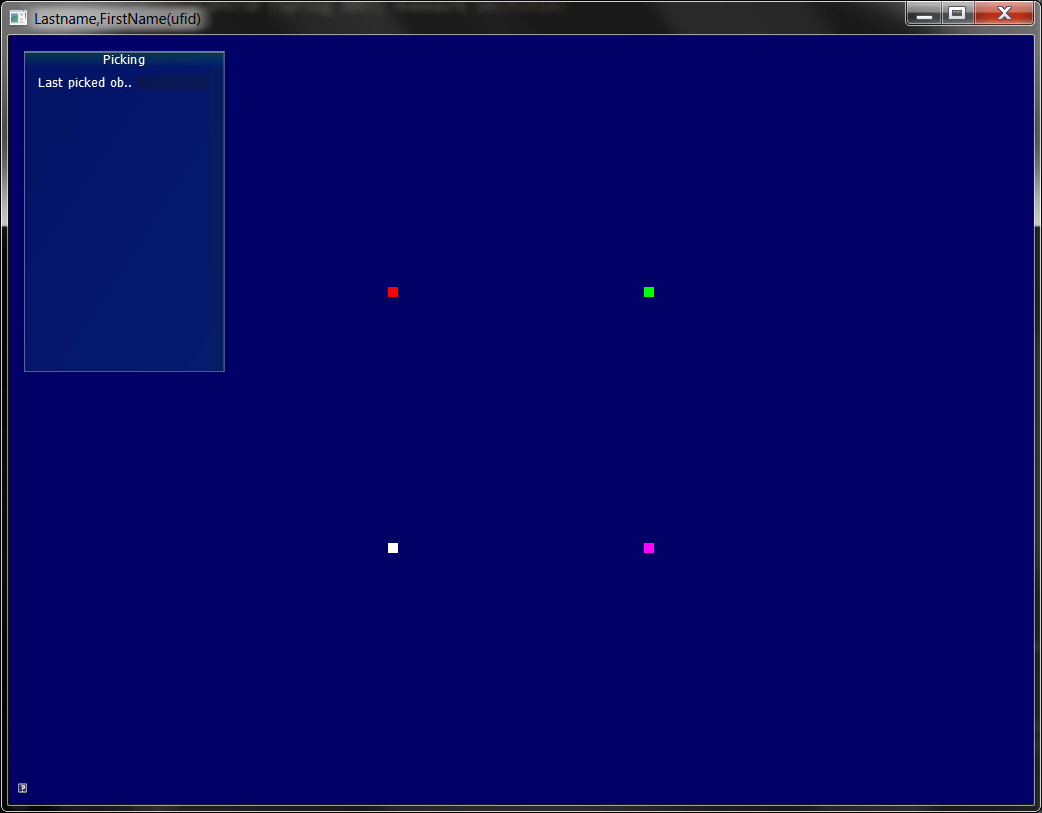
For webGL2: nothing yet (showing the points will be part of Project 1)
WHAT TO SUBMIT
practice submission -- all the other submissions will look alike
- Your modified source files
(.cpp's, shaders, etc)
-
A link to a screen shot/video
of both tasks
GRADING
- Late submission: -10% per day
- if you help a peer, the peer can transfer up to 4 points to you.
(4 points will likely make no difference in the final grade,
but receiving multiple 4 points could make a difference)